Step One
Step one is to go to YouTube and find a video to embed into your website.
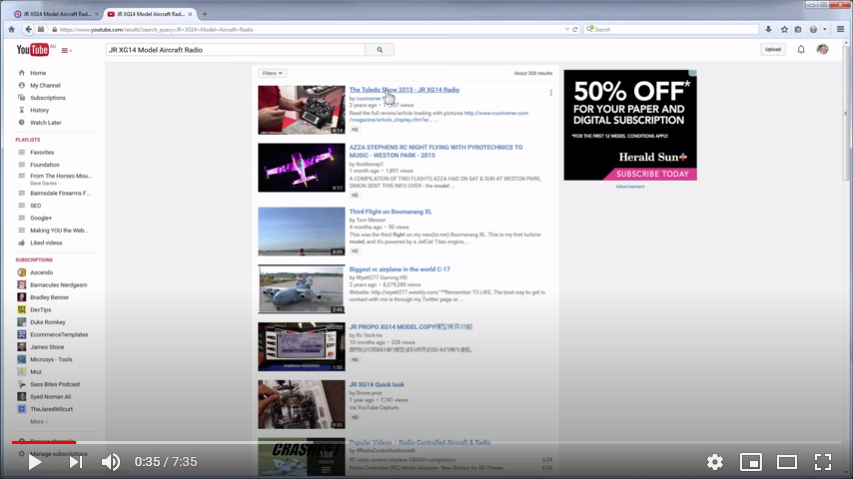
Step one is to go to YouTube and find a video to embed into your website.
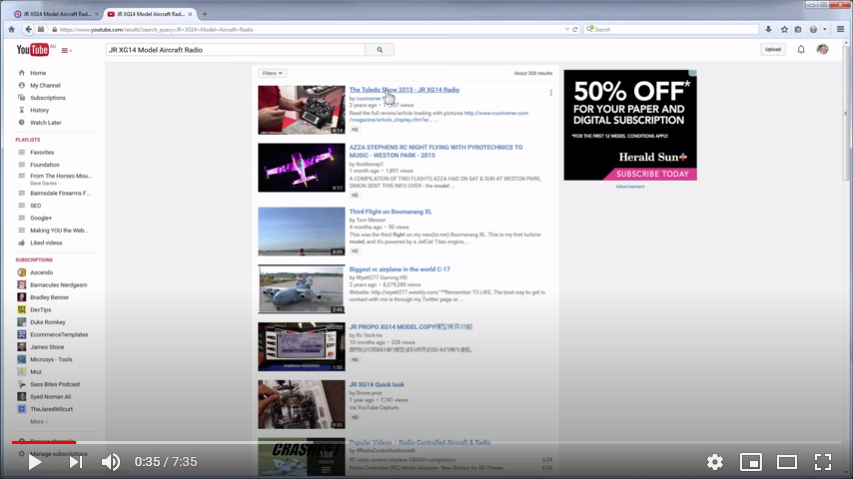
Step two is to scroll down and click the link that says "Share".
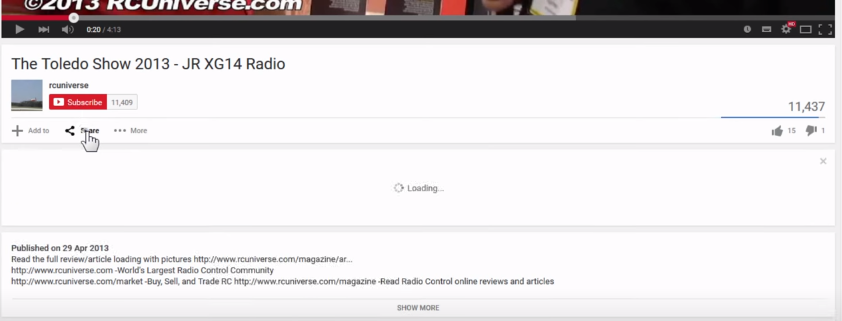
Step three is to then click on the embed button next to the share button. Then copy the code that apears.
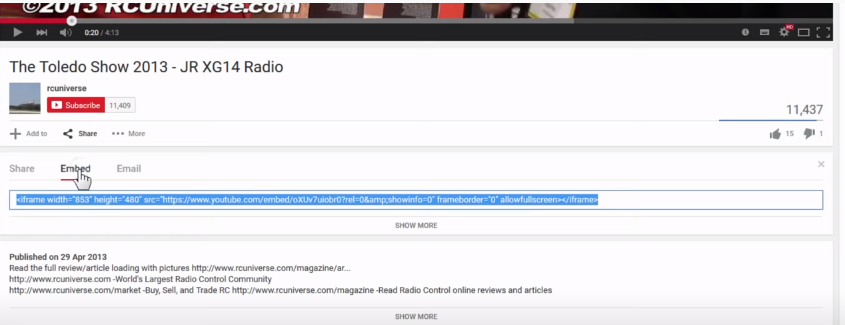
Step four is to insert the code that you copied into your file.
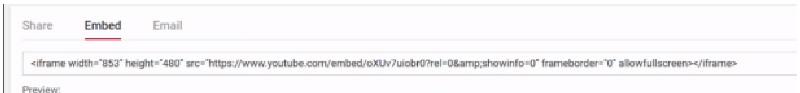
This is how your video should appear once embedded.